Manage Data
Correct, manage, and report on the data that matters to you
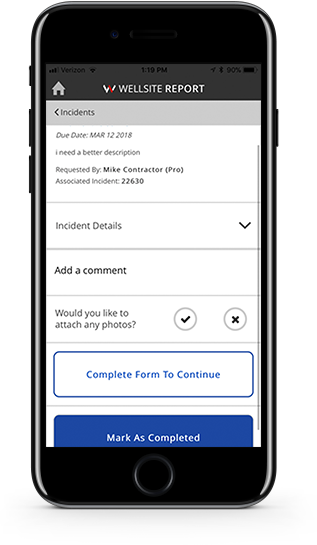
Utilize our incident management workflow to assess and investigate incidents, manage and communicate relevant information, and take corrective actions.
Manage your jobs more effectively with real-time updates of work completed, unforeseeable issues, and unanticipated delays.
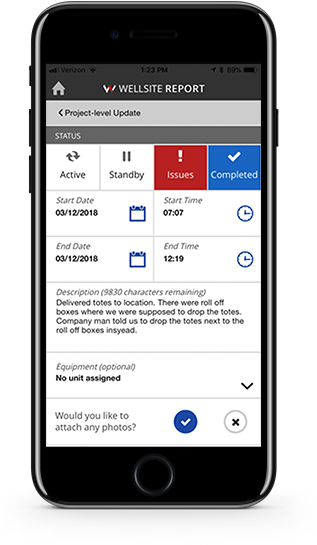

Easily create professional, standardized reports during and after the investigation process – share reports with relevant parties and store reports for later reference.